Adding a second color to a linocut, part one

Left: Original drawing in Procreate | Right: Coloring an old linocut test print via tracing paper.
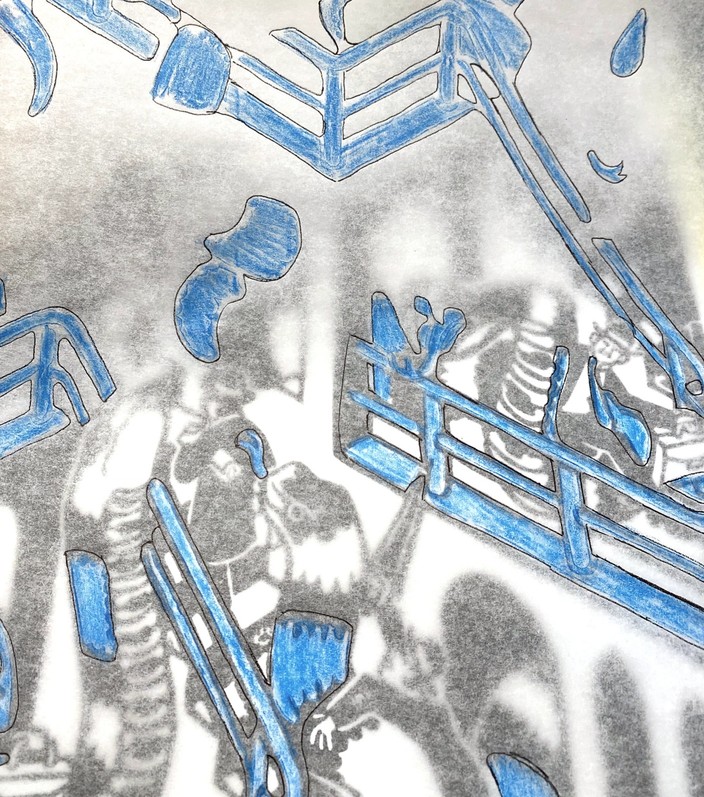
Above: Finished color blobs on tracing paper. Going to transfer these to a fresh linoleum sheet to cut a color plate.
Mentioned, in yesterday’s daily doodle post, that I’m going to try my hand at a color lino print. I’ve been wondering how to transfer the digital color layer from Procreate onto a linoleum sheet. For the black print, I smeared a laser print-out with acetone to loosen the toner, and then rubbed it off on the lino. It helped, but the results were unsatisfying: a faint image that I had to draw all over again, by hand.
Didn’t want to do that again, so I’m trying tracing paper instead. Taped some across an old test print, blocked out the colored areas, and ringed them with a pen. In theory, I should be able to flip the paper over and mark the blobs on a lino sheet using a pin, pen or knife. We’ll see how it goes.
The wood filler from yesterday worked beautifully for cutting, by the way. Still anxious to find out how it prints.

